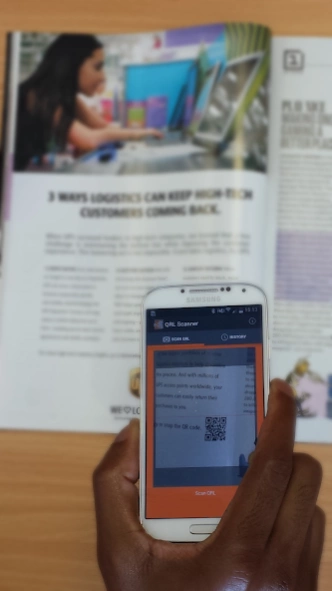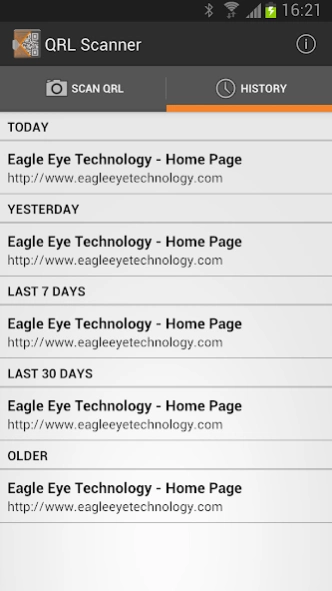QRL Scanner: Scan QR Codes 2.2.1
Free Version
Publisher Description
QRL Scanner: Scan QR Codes - Scan QR Codes with the QRL Scanner app.
Scan QR Codes with the QRL Scanner app to quickly unlock and visit the web site embedded in QR Codes. The app is designed to provide the best possible response time to the user. We want to…
Keep it simple and Scan it quick!
HOW DOES IT WORK?
• Simply start the app
• The app starts on the scanning screen
• Line the QR Code up to the middle of your mobile screen and the app will read the hidden web site address
• It will then tell you the web site address and ask if you want to visit it
• The choice is yours
• Choose to proceed and app will simply open up the web site and allow you to browse as normal
FEATURES
• Reads all valid QR codes (including non URLs)
• Creates a History of your scans for ease of reference
• Works in all territories
• Small app size means quicker download and installation
Why the name? A QRL is a QR Code with a URL (web site address) encoded within it.
About QRL Scanner: Scan QR Codes
QRL Scanner: Scan QR Codes is a free app for Android published in the PIMS & Calendars list of apps, part of Business.
The company that develops QRL Scanner: Scan QR Codes is Eagle Eye Technology. The latest version released by its developer is 2.2.1. This app was rated by 4 users of our site and has an average rating of 2.0.
To install QRL Scanner: Scan QR Codes on your Android device, just click the green Continue To App button above to start the installation process. The app is listed on our website since 2021-02-12 and was downloaded 134 times. We have already checked if the download link is safe, however for your own protection we recommend that you scan the downloaded app with your antivirus. Your antivirus may detect the QRL Scanner: Scan QR Codes as malware as malware if the download link to com.eagleeyetechnology.eetqrscanner is broken.
How to install QRL Scanner: Scan QR Codes on your Android device:
- Click on the Continue To App button on our website. This will redirect you to Google Play.
- Once the QRL Scanner: Scan QR Codes is shown in the Google Play listing of your Android device, you can start its download and installation. Tap on the Install button located below the search bar and to the right of the app icon.
- A pop-up window with the permissions required by QRL Scanner: Scan QR Codes will be shown. Click on Accept to continue the process.
- QRL Scanner: Scan QR Codes will be downloaded onto your device, displaying a progress. Once the download completes, the installation will start and you'll get a notification after the installation is finished.